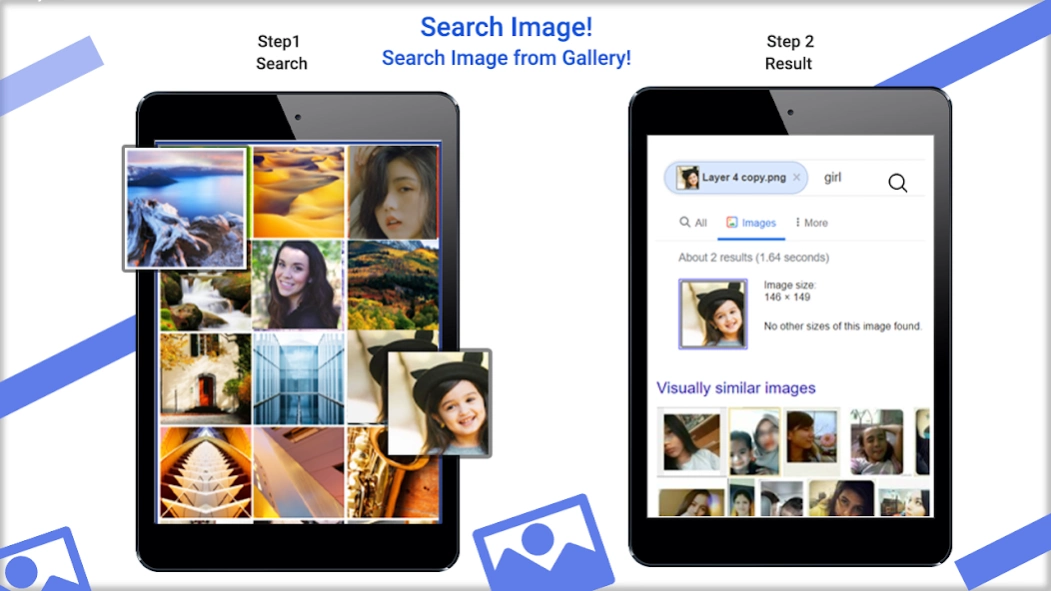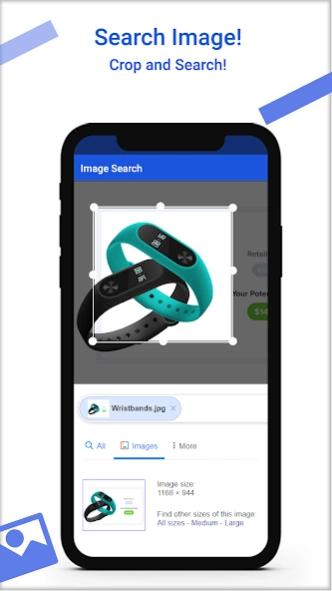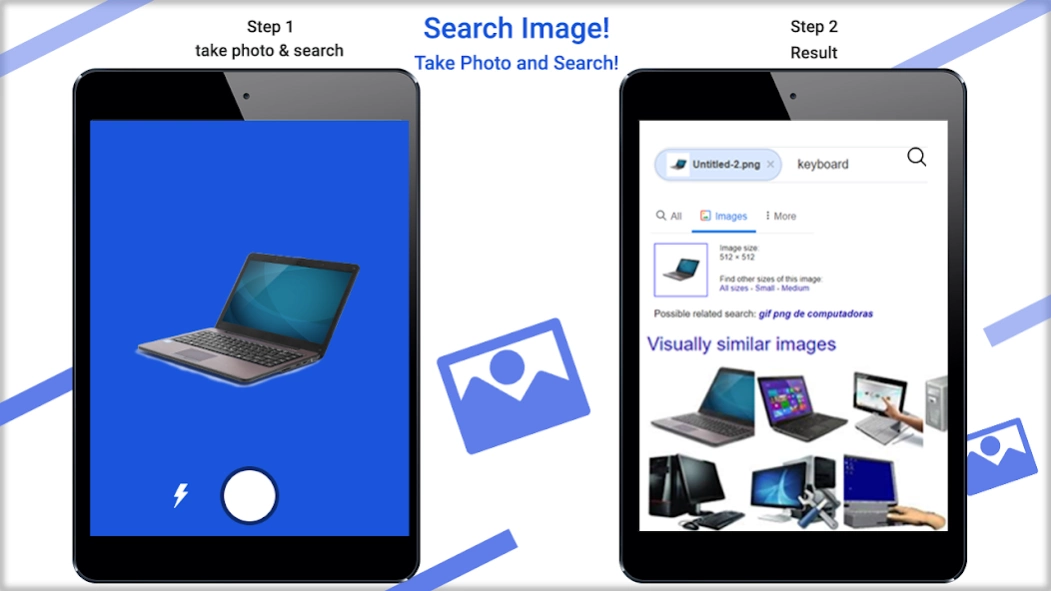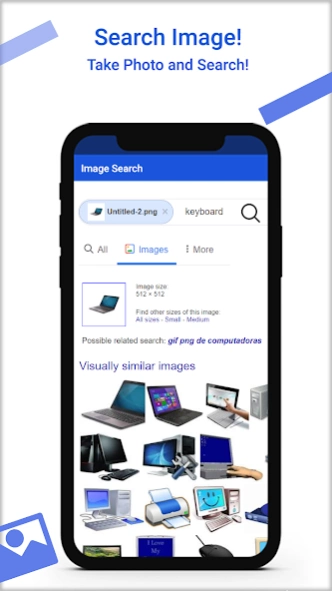Image Search Tool: Similar Ima 1.2.8
Free Version
Publisher Description
Image Search Tool: Similar Ima - Get similar images by Reverse search an image from your phone & camera by keword
Reverse image Search : Pictures source finder with the support of default search. Simply upload all the image with the Image search-reverse picture search after that it will search all the images related to the image you have searched for. Search by image and get similar images. You can easily have all the desired pictures according to the image you search for. Reverse Image- Search for images. Reverse Image processing is very great application for the searching of a specific group of pictures.
Reverse Image Search is useful for verifying the source of photographs, images, screenshots and memes. This Image source finder App used "Search by Image" to research profile pictures of their potential dates while travelers use it for finding the photo's location
***Questionnaire***
🌟 You are looking for your similar image?
🌟 You accidentally see an object around and want to search images what it is?
🌟 You want to know the meaning of an image in your phone?
**Reverse Image Search**
Search your image and have amazing similar photos with the most amazing app known as Search by Image-Search your favorite images. This application is very useful for all type of users like students can search for picture they need in their assignments and projects. UI Apps designer and Web templates Designers can use it for searching the images they need.
**What will you get with this App? **
-All similar images according to the image you searched from your gallery and camera.
- You can get the related urls pf the related images.
- All images are searched on similar images and you will get all related images.
**Features**
· Image finder to search the related images in search result of the image you have uploaded.
· Reverse search image to search the pictures you want similar or close to the image you have searched.
· It is a all image finder that has a feature to reverse image search.
· Image Search by Name or by a specific Keyword.
· It finds the image source and similar images.
· Crop Specific part of Image.
· Find images by image/text.
· Picture finder with image search.
· Urls of related images are searched.
· Search images with the reverse images.
· Group of pictures are searched with this application.
· You can search the favorite image more results on search by searching and uploading your picture to get reverse image search result.
· Find your desired images-Safe Search by image.
You can easily crop and rotate the photos with this application. All the reverse images are the images that are found with the similar search images. You can easily search your favorite images just by the selection of any picture and you can get the pictures. Reverse image app make search by image easier with image search finder. Like You can search for the car image and in return you will get all the related images of the cars you search for. Likewise, you can search for anything and get related image.
If you 💖 our App Please support us by ⭐️⭐️⭐️⭐️⭐️ and if you have any sugestions or want to give us feedback write to us at qbuizapps@gmail.com
THANK YOU
About Image Search Tool: Similar Ima
Image Search Tool: Similar Ima is a free app for Android published in the System Maintenance list of apps, part of System Utilities.
The company that develops Image Search Tool: Similar Ima is Q Buiz Apps. The latest version released by its developer is 1.2.8.
To install Image Search Tool: Similar Ima on your Android device, just click the green Continue To App button above to start the installation process. The app is listed on our website since 2023-08-29 and was downloaded 1 times. We have already checked if the download link is safe, however for your own protection we recommend that you scan the downloaded app with your antivirus. Your antivirus may detect the Image Search Tool: Similar Ima as malware as malware if the download link to reverse.image.finder.searchbyimage is broken.
How to install Image Search Tool: Similar Ima on your Android device:
- Click on the Continue To App button on our website. This will redirect you to Google Play.
- Once the Image Search Tool: Similar Ima is shown in the Google Play listing of your Android device, you can start its download and installation. Tap on the Install button located below the search bar and to the right of the app icon.
- A pop-up window with the permissions required by Image Search Tool: Similar Ima will be shown. Click on Accept to continue the process.
- Image Search Tool: Similar Ima will be downloaded onto your device, displaying a progress. Once the download completes, the installation will start and you'll get a notification after the installation is finished.